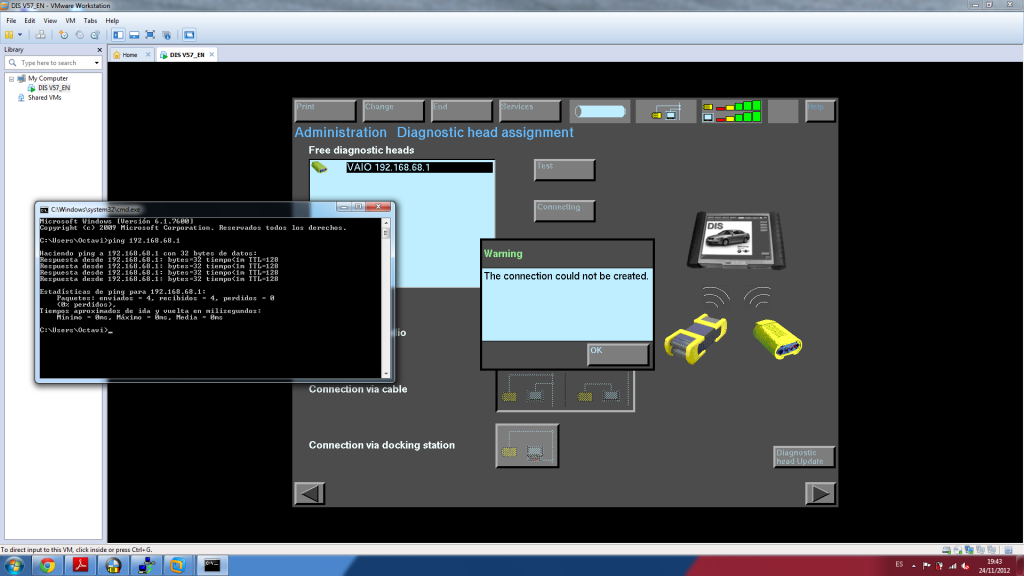gmros;12416593 dijo:
Acabo de encontrar estas dos formas :
nstructions on how to update a module with WinKFP.
1 Start WinKFP and select F3:- Update ZUSB
2 Select ECU type and the ECU will appear along with a list of part numbers.
3 Select ok and the main menu will re-appear
4 Select VIN and enter the cars VIN no. and select OK.
5 Select Done
6 Select Prog. ZB_update, you will be asked to confirm the update, Winkfp wil state the number of times the module can be re-programmed.
7 Sit back and wait.
I did my TCU with my cars VIN no. and it took 35 mins over the OBD port.
-------
No, You will not need the old ZB#, you will only need the ZB# from the DME module you want to update. I will give you a short instructions on how I use WinKfp to program my modules.
1. Go into INPA and print off the complete UIF page with ZB# and programming info.
2. Close INPA completely and launch WinKFP.
3. I use comfort mode since it does everything that I need it to do.
4. Once you are in comfort mode, Click on Choose ZUSB and make sure that the programming data is loaded in there. If you dont have any data in there you will need to load it before you proceed to the next step.
5. Close the window that is showing the programming data and click on Enter Vin, Enter your complete VIN # of the car you are programming, and click OK, Vin will show up at the top of the program if it accepted it.
6. Click on Enter ZUSB and enter the ZB# from the UIF printoff from INPA, and click ok.
7. It should load the next window and show the module # and something in the right screen. You can leave those as default and click ok.
8. Click on Done, which will bring you to the programming page.
9. Make sure you car is hooked up to a battery charger before you start the programming.
10. Once you have everything good to go click on program and sit back and relax, it will go through and will say " You have 1 time left to program this ECU" click OK and it will flash it.
haber si nos confirman la forma mas correcta de actualizar